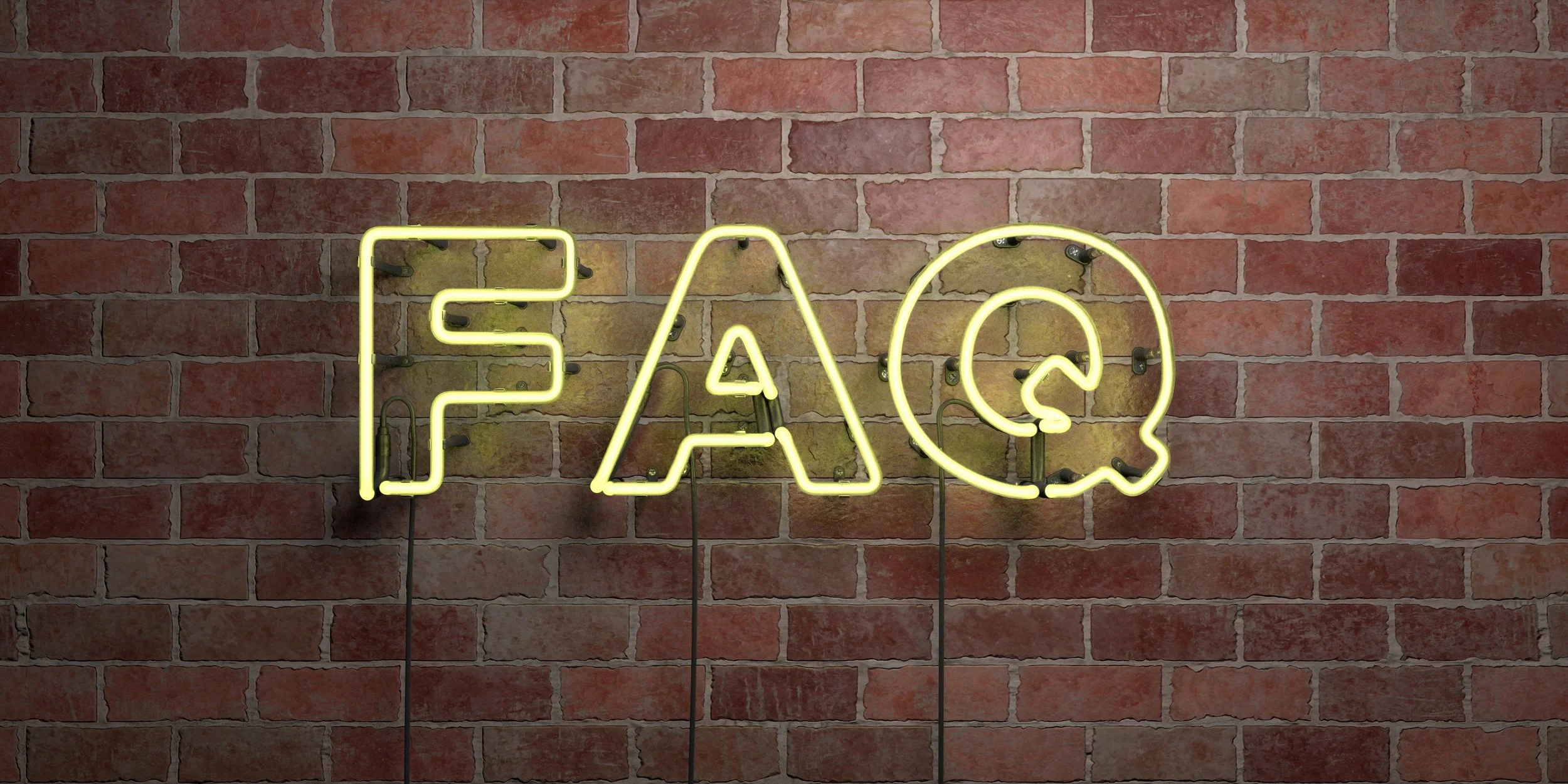How to build a FAQ for your website
A frequently asked questions (FAQ) page is a valuable resource for both businesses and customers, as it allows customers to quickly find answers to their questions and can save time for both parties. Using a system like Support Hero is a great way to create a useful FAQ for your website. If you are considering adding a FAQ page to your website, here are some steps to help you create a helpful and effective one:
Determine the purpose of your FAQ page: Before you start building your FAQ page, it is important to determine its purpose. Will it be used to address common customer questions or concerns? Will it provide information about your products or services? Clearly defining the purpose of your FAQ page will help you determine the types of questions to include and the tone to use.
Gather questions: To create a comprehensive FAQ page, you will need to gather a list of questions that are frequently asked by customers. You can gather this information by looking at customer inquiries received through email, social media, and phone calls. You can also ask your customer service team for input on the types of questions they receive most often.
Organize the questions: Once you have gathered a list of questions, organize them into categories or sections to make it easier for customers to find the information they need. For example, you might have separate sections for questions about shipping, returns, and product features.
Write clear and concise answers: When writing the answers to the questions on your FAQ page, it is important to be clear and concise. Use simple language and avoid jargon or technical terms that may be confusing to customers. You should also include any relevant links to other pages on your website or external sources for more information.
Test and update your FAQ page: After you have created your FAQ page, it is a good idea to test it to ensure that it is easy to use and provides the information customers need. You should also regularly review and update your FAQ page to ensure that the information is accurate and up-to-date.
By following these steps, you can create a helpful and effective FAQ page for your website. A well-organized and informative FAQ page can improve customer satisfaction, increase transparency, and enhance the usability of your website.